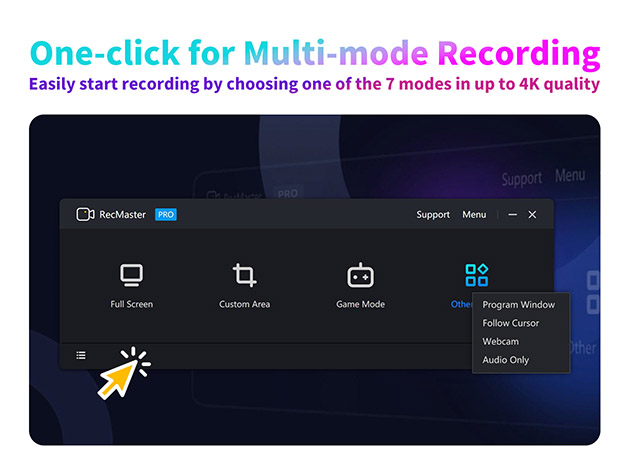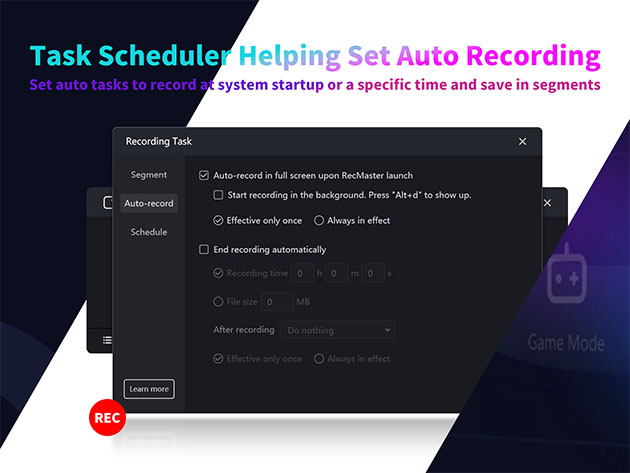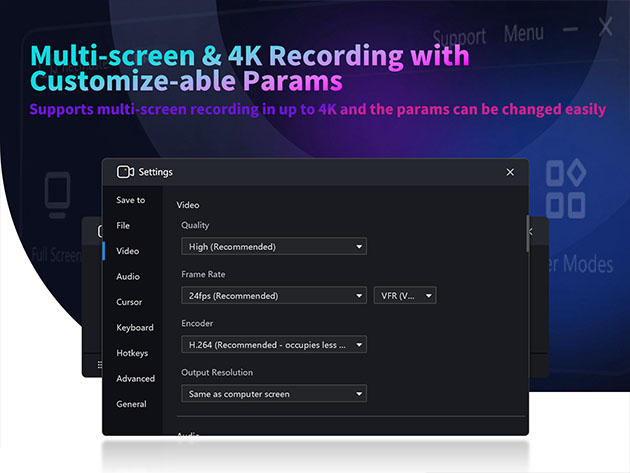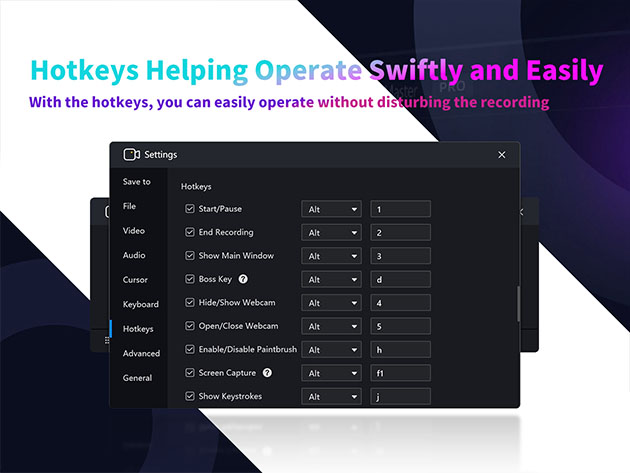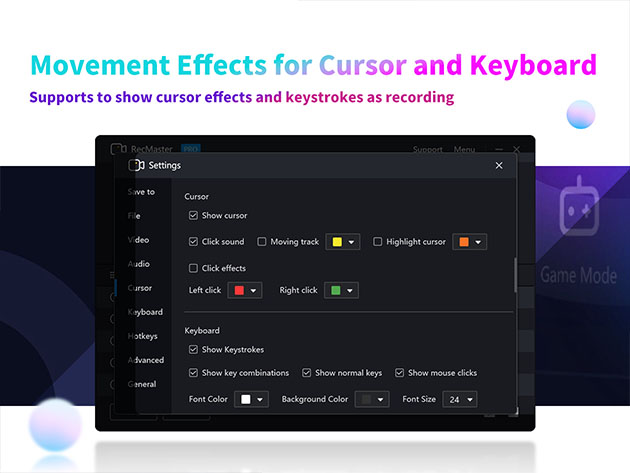NOTE: This is available to new users ONLY.
RecMaster is an advanced and super-easy screen recording software developed to capture, create, and edit screen recordings with unparalleled ease and flexibility. Whether you're aiming to record tutorials, gameplay, presentations, video calls, or any on-screen activity, RecMaster offers a user-friendly interface coupled with a host of thoughtful features that enable you to produce professional-grade content effortlessly.
-
7 recording modes. Integrated with helpful & easy modes – Full-screen Mode, Custom Area, Game Mode, Program Window, Follow Cursor, Webcam Recording, & Audio-only Mode
-
Hotkeys. Help manage all the operations with key combinations without launching the software interface
-
Multi-screen recording. To record super-wide screens or specific screens
-
Easy capture. Capture screen videos with or without system audio, microphone, & camera
-
Auto-recording tasks. Sets recordings to start and/or end automatically & save in segments
-
Game recording. Record Games with FPS benchmarks (the FPS won’t be recorded in the video)
-
Wide video compatibility settings. Output video formats — mp4, avi, flv, & gif; video parameter settings: quality, frame rate (VFR/CFR), encoder (H.264/MPEG4), resolution settings (up to 4K)
-
Wide audio compatibility settings. Output audio formats — mp3; audio parameter settings: sample rate, bit rate setting
-
Premium sound quality. Microphone gain, system sound gain, & Mic noise reduction are available, helping get clearer audio
-
Useful effects. To show exactly what you want — Cursor effects, keystrokes, paintbrush tools with markers and highlighters, etc.
-
Watermark. Helps you protect your copyright and make unique videos
-
Show/hide system taskbar. Provides a clean canvas while recording
-
More useful tools. Capture screenshots, magnify specific areas, & more
What You Get
- Lifetime access for 2 PCs
- All features
- Full editing tools
- No watermark
- Free updates
- Free tech support
Reviews
-
4.9/5 rating on Software Advice: ★ ★ ★ ★ ★ ★
-
4.9/5 rating on Capterra: ★ ★ ★ ★ ★ ★
-
4.7/5 rating on G2: ★ ★ ★ ★ ★ ★